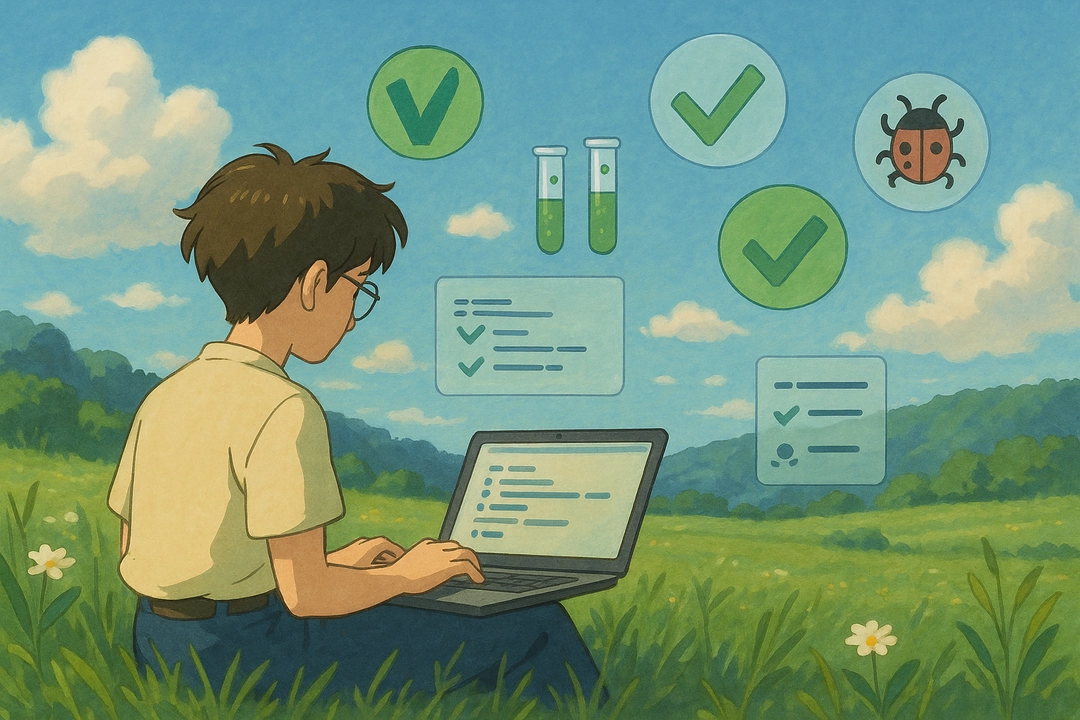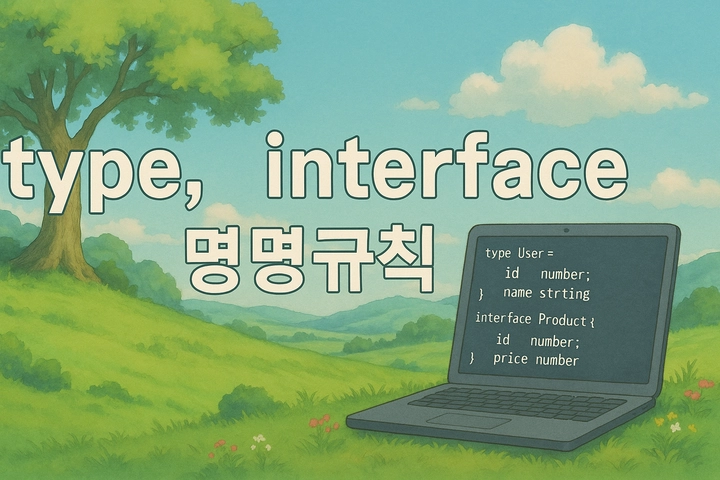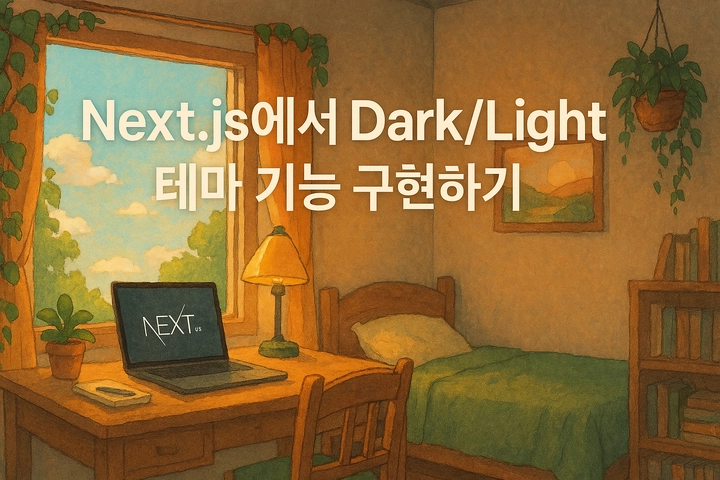1. 프로젝트 구조
기존에 진행하는 프로젝트에 Storybook을 적용하게 되었습니다. 진행하는 프로젝트의 package 구조는 다음과 같습니다.
├── apps
│ ├── app1
│ ├── app2
│ └── app3
└── packages
├── core
├── entities
├── eslint-config
├── i18n
├── shared
├── typescript-config
└── widgets앱에서 공통으로 사용하는 entities와 shared 패키지에 storybook을 적용할 예정입니다.
2. Storybook 설치
우선 설치한 패키지로 이동하여 Storybook을 설치합니다.
cd packgeages/entities
npx storybook@latest init설치가 완료되면 .storybook 폴더와 stories 폴더가 생성됩니다. stories 폴더는 Storybook에서 미리 작성해둔 예시 컴포넌트들입니다.
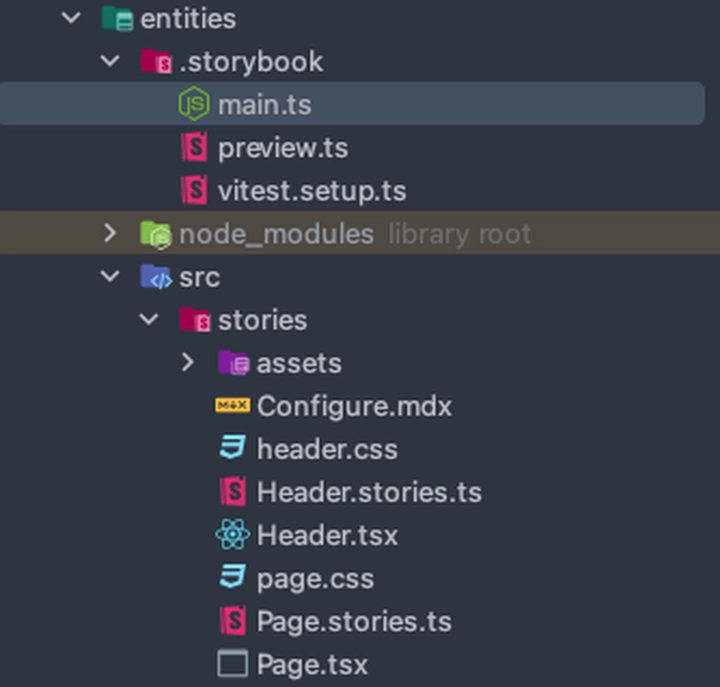
3. Storybook 작성
storybook cli가 자동으로 만들어주는 stories라는 폴더에 작성해도 되지만, 저는 구현한 컴포넌트와 같은 depth에 작성할 예정입니다.
tree를 그려보면 다음과 같습니다.
entities
└── src
├── student
│ ├── StudentInfoCard
│ │ ├── index.ts
│ │ ├── StudentInfoCard.tsx
│ │ └── StudentInfoCard.stories.ts
│ └── ...
└── ...StudentInfoCard.stories.ts 파일을 작성합니다.
import type { Meta, StoryObj } from '@storybook/react';
import { dummyStudent } from '@repo/core/constants';
import { StudentInfoCard } from './StudentInfoCard';
const meta = {
title: 'Student/StudentInfoCard',
component: StudentInfoCard,
parameters: {
layout: 'centered',
},
tags: ['autodocs'],
} satisfies Meta<typeof StudentInfoCard>;
export default meta;
type Story = StoryObj<typeof meta>;
export const studentInfoCard: Story = {
args: {
student: dummyStudent,
},
};
export const compactStudentInfoCard: Story = {
args: {
student: dummyStudent,
compact: true,
},
};
export const loadingStudentInfoCard: Story = {
args: {
isLoading: true,
},
};
export const errorStudentInfoCard: Story = {
args: {
isError: true,
},
};meta.title: Storybook의 사이드바에 보여질 컴포넌트 경로meta.component: Storybook에 보여줄 컴포넌트meta.parameters.layout: Storybook의 레이아웃을 설정합니다.centered로 설정하면, 컴포넌트가 가운데 정렬됩니다.meta.tags: Storybook의 문서화 기능을 사용하기 위한 설정입니다.autodocs태그는@storybook/addon-docs플러그인에 의해 자동으로 문서를 생성합니다.
다음 명령어로 storybook을 실행해보면, 구현한 컴포넌트를 확인할 수 있습니다.
> yarn entities storybook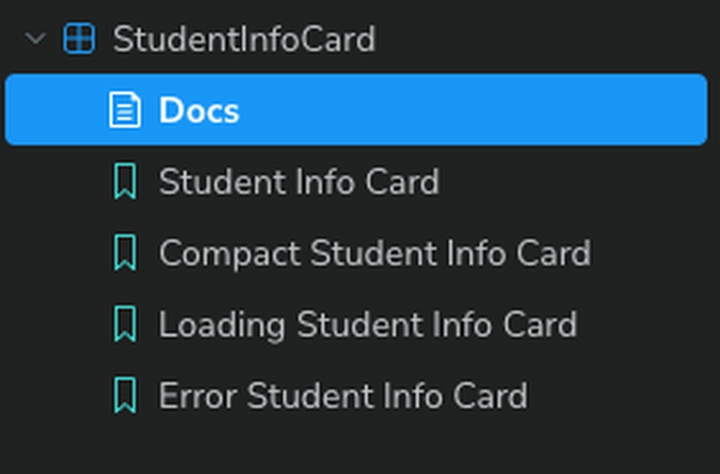
4. Tailwind CSS 설정
진행중인 프로젝트에서는 Tailwind CSS를 사용하고 있습니다. 하지만 Storybook을 설치했다고 Tailwind CSS를 적용되는 것은 아닙니다.
tailwindcss를 적용하기 위해, packages/entites/postcss.config.js와 packages/entites/tailwind.config.js를 생성합니다.
// packages/entites/postcss.config.js
export default {
plugins: {
tailwindcss: {},
autoprefixer: {},
},
};// packages/entites/tailwind.config.js
/** @type {import('tailwindcss').Config} */
export default {
content: [
// ...생략
],
theme: {
extend: {
//...생략
},
},
plugins: [],
};그리고, .storybook/tailwind.css를 생성합니다.
@tailwind base;
@tailwind components;
@tailwind utilities;마지막으로 .storybook/preview.ts 파일을 열어서 위에 tailwindcss를 import 해줍니다.
import './tailwind.css';
import type { Preview } from '@storybook/react';
const preview: Preview = {
// ... 생략
};
export default preview;