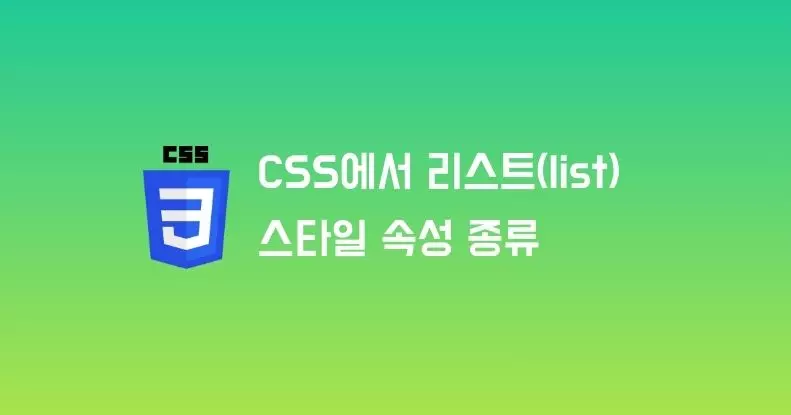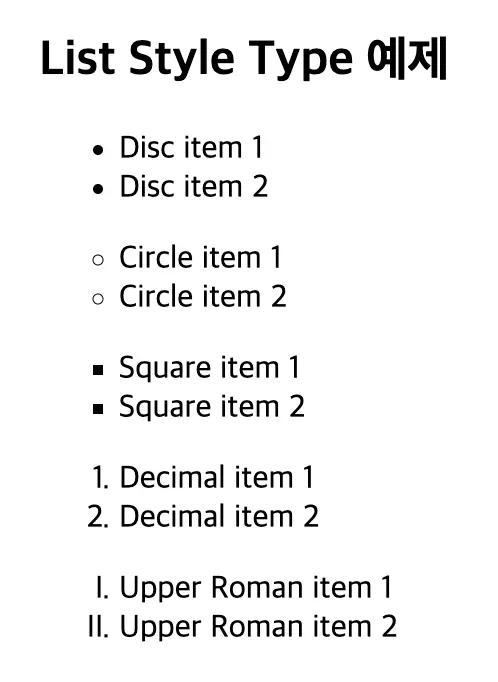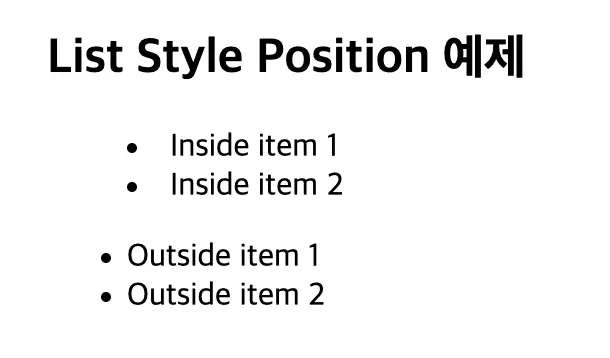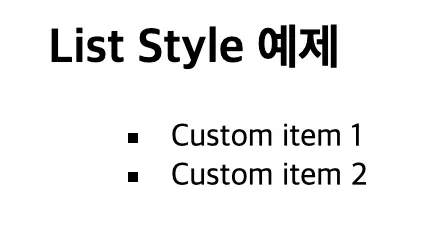CSS에서 리스트(list) 스타일 속성 종류
웹 페이지에서 리스트(list)는 콘텐츠를 구조화하고, 나열된 항목들을 보기 좋게 정리하는 데 사용하기 좋습니다. 이 글에서는 리스트 스타일 속성들을 설명합니다.
1. 리스트 스타일 속성
리스트의 스타일링을 위해 아래와 같이 다양한 속성을 제공합니다.
list-style-typelist-style-positionlist-style-imagelist-style
본 글에서는 각 속성의 사용 방법을 소개합니다.
2. list-style-type
2.1. 설명
list-style-type 속성은 리스트 아이템의 기본 마커(marker) 유형을 설정합니다. 지원하는 값으로는 none, disc, circle, square, decimal, decimal-leading-zero, lower-roman, upper-roman, lower-alpha, upper-alpha 등이 있습니다.
2.2. 예제 코드
1
2
3
4
5
6
7
8
9
10
11
12
13
14
15
16
17
18
19
20
21
<h2>List Style Type 예제</h2>
<ul class="disc-list">
<li>Disc item 1</li>
<li>Disc item 2</li>
</ul>
<ul class="circle-list">
<li>Circle item 1</li>
<li>Circle item 2</li>
</ul>
<ul class="square-list">
<li>Square item 1</li>
<li>Square item 2</li>
</ul>
<ol class="decimal-list">
<li>Decimal item 1</li>
<li>Decimal item 2</li>
</ol>
<ol class="upper-roman-list">
<li>Upper Roman item 1</li>
<li>Upper Roman item 2</li>
</ol>
1
2
3
4
5
6
7
8
9
10
11
12
13
14
15
16
17
18
19
.disc-list {
list-style-type: disc;
}
.circle-list {
list-style-type: circle;
}
.square-list {
list-style-type: square;
}
.decimal-list {
list-style-type: decimal;
}
.upper-roman-list {
list-style-type: upper-roman;
}
3. list-style-position
3.1. 설명
list-style-position 속성은 리스트 마커의 위치를 설정합니다. 이 속성은 inside와 outside 값을 가집니다.
inside: 마커가 리스트 아이템 텍스트 안쪽에 위치합니다.outside: 마커가 리스트 아이템 텍스트 바깥쪽에 위치합니다.
3.2. 예제 코드
1
2
3
4
5
6
7
8
9
<h2>List Style Position 예제</h2>
<ul class="inside-list">
<li>Inside item 1</li>
<li>Inside item 2</li>
</ul>
<ul class="outside-list">
<li>Outside item 1</li>
<li>Outside item 2</li>
</ul>
1
2
3
4
5
6
7
.inside-list {
list-style-position: inside;
}
.outside-list {
list-style-position: outside;
}
4. list-style-image
4.1. 설명
list-style-image 속성은 커스텀 이미지로 리스트 마커를 설정합니다. 이 속성은 URL을 값으로 받아 리스트 아이템 마커로 이미지를 표시합니다.
4.2. 예제 코드
1
2
3
4
5
<h2>List Style Image 예제</h2>
<ul class="image-list">
<li>Image item 1</li>
<li>Image item 2</li>
</ul>
1
2
3
.image-list {
list-style-image: url('/path/to/your/image.png');
}
5. list-style
5.1. 설명
list-style 속성은 list-style-type, list-style-position 속성을 한 번에 설정할 수 있는 단축 속성입니다.
5.2. 예제 코드
1
2
3
4
5
<h2>List Style 예제</h2>
<ul class="custom-list">
<li>Custom item 1</li>
<li>Custom item 2</li>
</ul>
1
2
3
.custom-list {
list-style: square inside;
}
This post is licensed under CC BY 4.0 by the author.